If you’re a Flutter developer, you know how crucial it is to manage version numbers efficiently, especially when it comes to maintaining consistency across your project and managing releases on Git. That’s why I’m thrilled to introduce fvupgrader, a handy command-line tool designed to simplify the process of upgrading version numbers in your Flutter projects and seamlessly integrating those changes into your Git workflow.
What is fvupgrader?
fvupgrader is a Python-based command-line tool available on PyPI, designed specifically for Flutter developers. With fvupgrader, you can effortlessly upgrade the version number in your project’s pubspec.yaml file, commit the changes, tag the release, and push everything to your Git repository—all with just a few simple commands.
Some key points:
- Streamlined Version Management: No more manual editing of
pubspec.yamlfiles or worrying about maintaining consistent version numbers across your project. fvupgrader automates the process, saving you time and reducing the chances of errors - Git Integration: Easily manage your project’s version upgrades and releases directly from the command line. fvupgrader handles the entire process, from committing changes to pushing tags, making it easy to keep track of your project’s history and releases
- Customization Options: While fvupgrader provides a straightforward way to upgrade version numbers and manage Git actions, it also offers customization options to suit your specific needs. Whether you want to follow semantic versioning or have custom commit message formats, fvupgrader can adapt to your workflow
How to use it?
Using fvupgrader is simple and straightforward. Here’s a quick guide to get you started:
- Install fvupgrader from PyPI with pip:
pip install fvupgrader(ensure pip destination directory is in yourPATH) - Navigate to your Flutter project: Open your terminal and navigate to the root directory of your Flutter project
- Run the following command to upgrade the version number in your
pubspec.yamlfile:fvupgrader --patch(replace--patchwith--minoror--majorif you want to perform a minor or major version upgrade, respectively)
The tool will automatically commit, tag and push your edit topubspec.yaml, you can disable this behavior with--no-push,--no-tagand--no-commit
And that’s it! With just a few simple commands, you’ve successfully upgraded the version number in your Flutter project, committed the changes, tagged the release, and pushed everything to your Git repository.
Conclusion
Managing version numbers and releases in Flutter projects doesn’t have to be a daunting task. With fvupgrader, you can streamline the process and focus on what matters most—building amazing Flutter apps. Give fvupgrader a try today and experience the convenience of automated version management and Git integration.
To learn more about fvupgrader and how to contribute to its development, check out the GitHub repository and PyPI page.
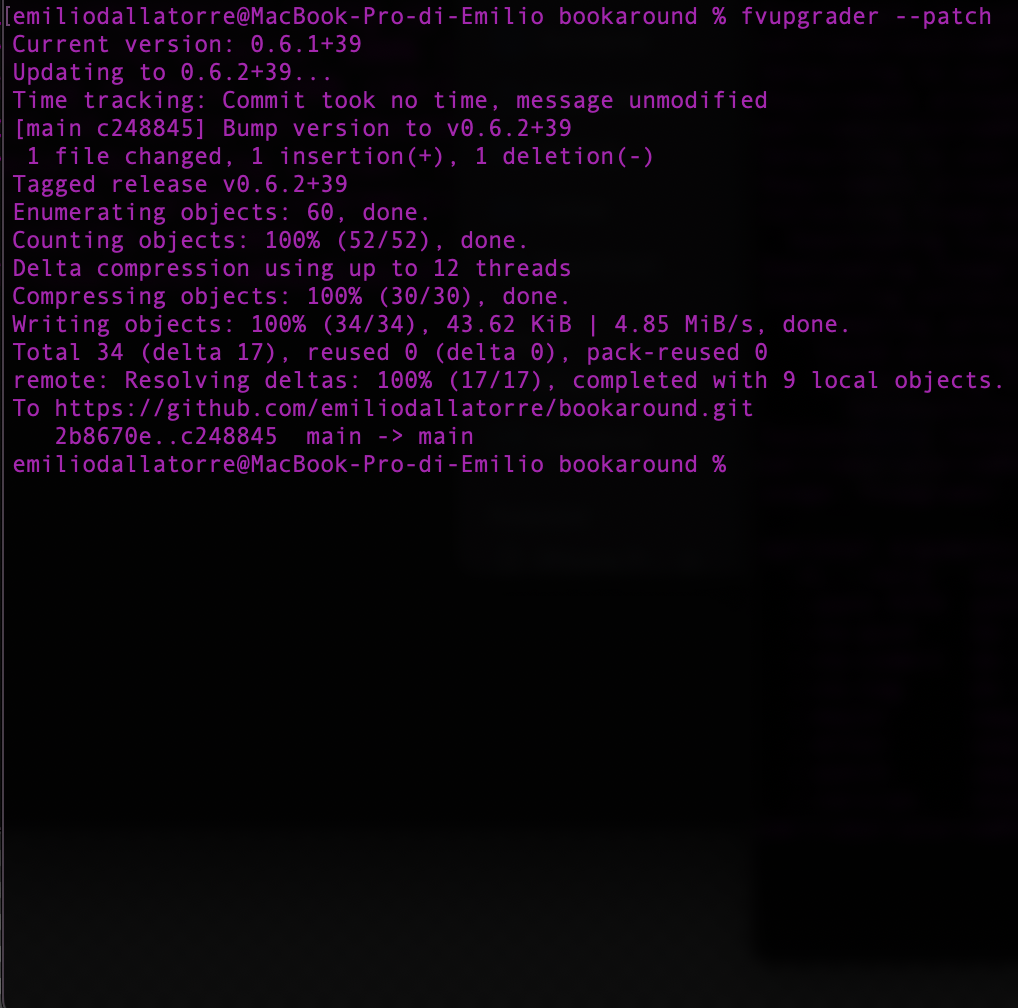
Reply